
RoboArm - Remote Control for Keyboard
A 3D printed robotic arm controlled via keyboard. Build your own DIY robotics project with our comprehensive kit.
Get Your RoboArm Digital Kit
Digital Kit
29 EUR
Perfect for makers with 3D printers and Arduino experience. Build your own robotic arm from scratch!
What's Included:
- Python application with GUI
- Arduino INO file (firmware)
- STL files for 3D printing
- Detailed assembly documentation
- Online support & free updates
You Will Need:
- • 3D printer (FDM)
- • Arduino UNO or Nano
- • 4x MG90S servo motors (180°)
- • 35x47x7mm bearing
- • 8x M3 screws & nuts
Features
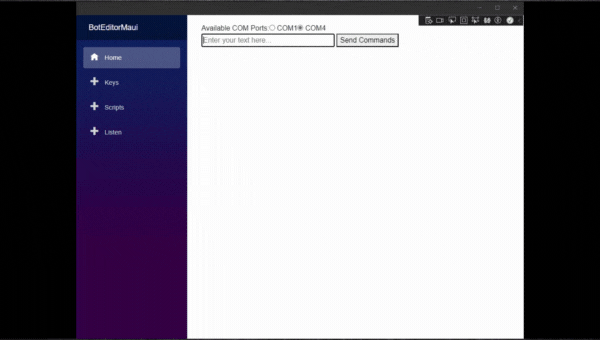
Cross-Platform Software
Python application tested on:
- • Windows 11
- • Ubuntu 24.04.2 LTS
- • MacOS Sequoia 15.4.1

Voice Control
Control your RoboArm using voice commands for hands-free operation.
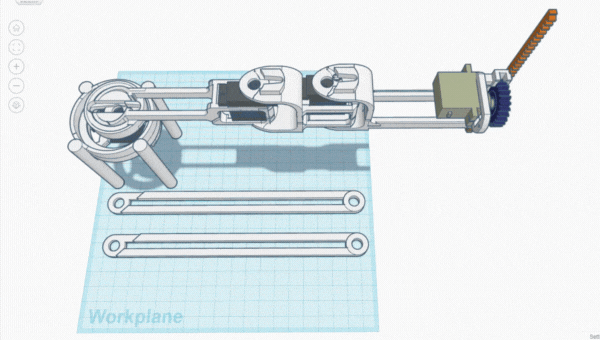
3D Printable Design
Complete STL files optimized for FDM 3D printing with minimal supports.
Why Choose the Digital Kit?
The idea is to create RoboArm as affordably as possible. By sourcing components yourself from AliExpress, Amazon, or local markets, you can significantly reduce costs and speed up the build process.
The Digital Kit gives you everything you need to build and customize your RoboArm at your own pace.
What you get:
- • Python application with GUI
- • INO file for Arduino
- • STL files for 3D printing
- • Detailed assembly documentation
- • Online support
- • Free application updates
- • Future STL file updates
Components You'll Need
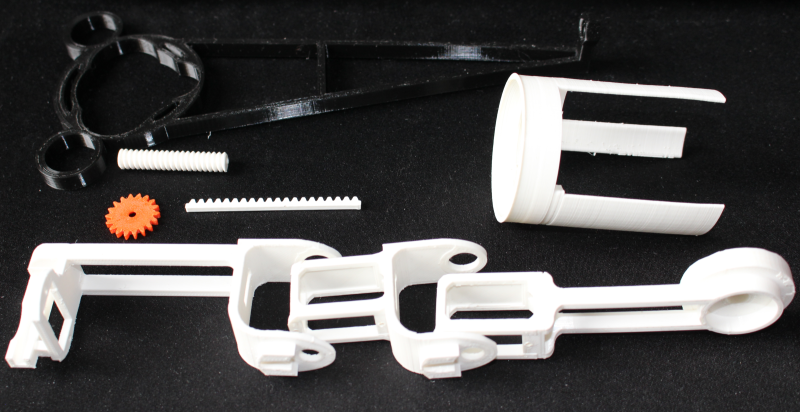
3D Printed Parts
Print from STL files
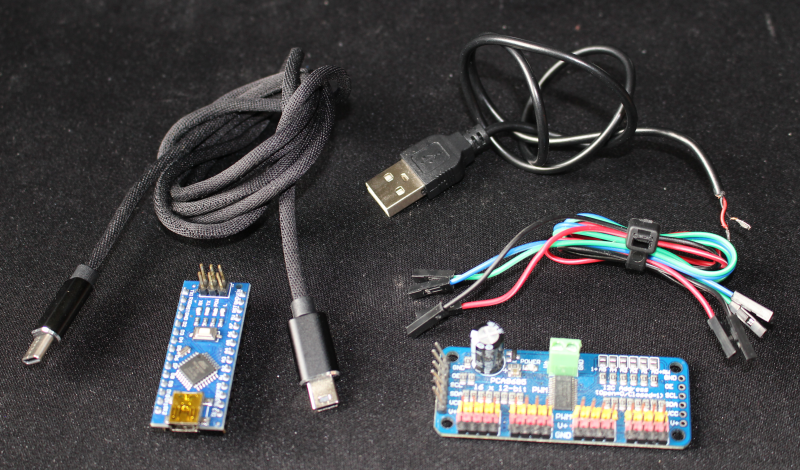
Arduino & Board
UNO/Nano + PCA9685
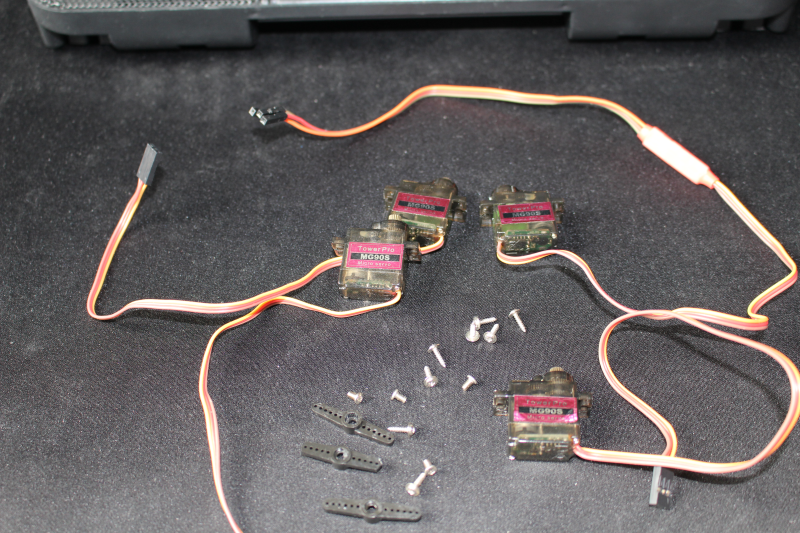
Servo Motors
4x MG90S 180°
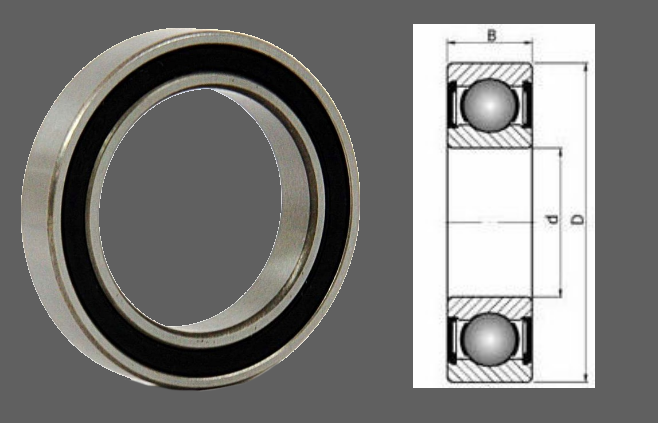
Bearing
35x47x7 mm
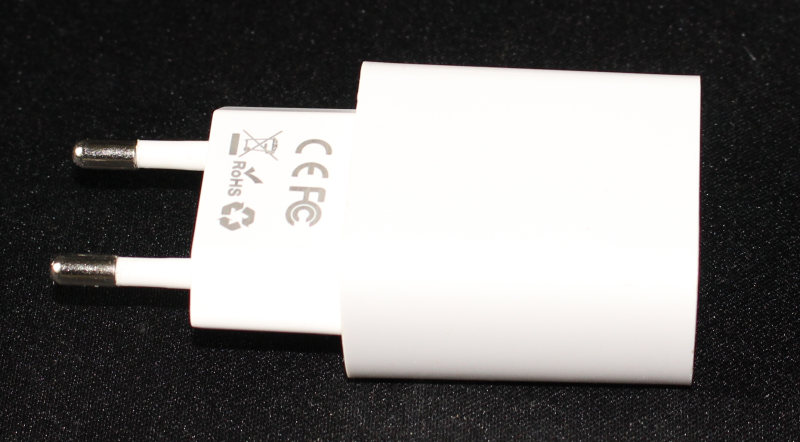
Power Adapter
USB 5V 1-2A
